How to play Phase 1

Phase 1
- Mode: Teams 4x4
FAQ
1. Click "Sign Up" in order to create a new profile on the site starladder.com
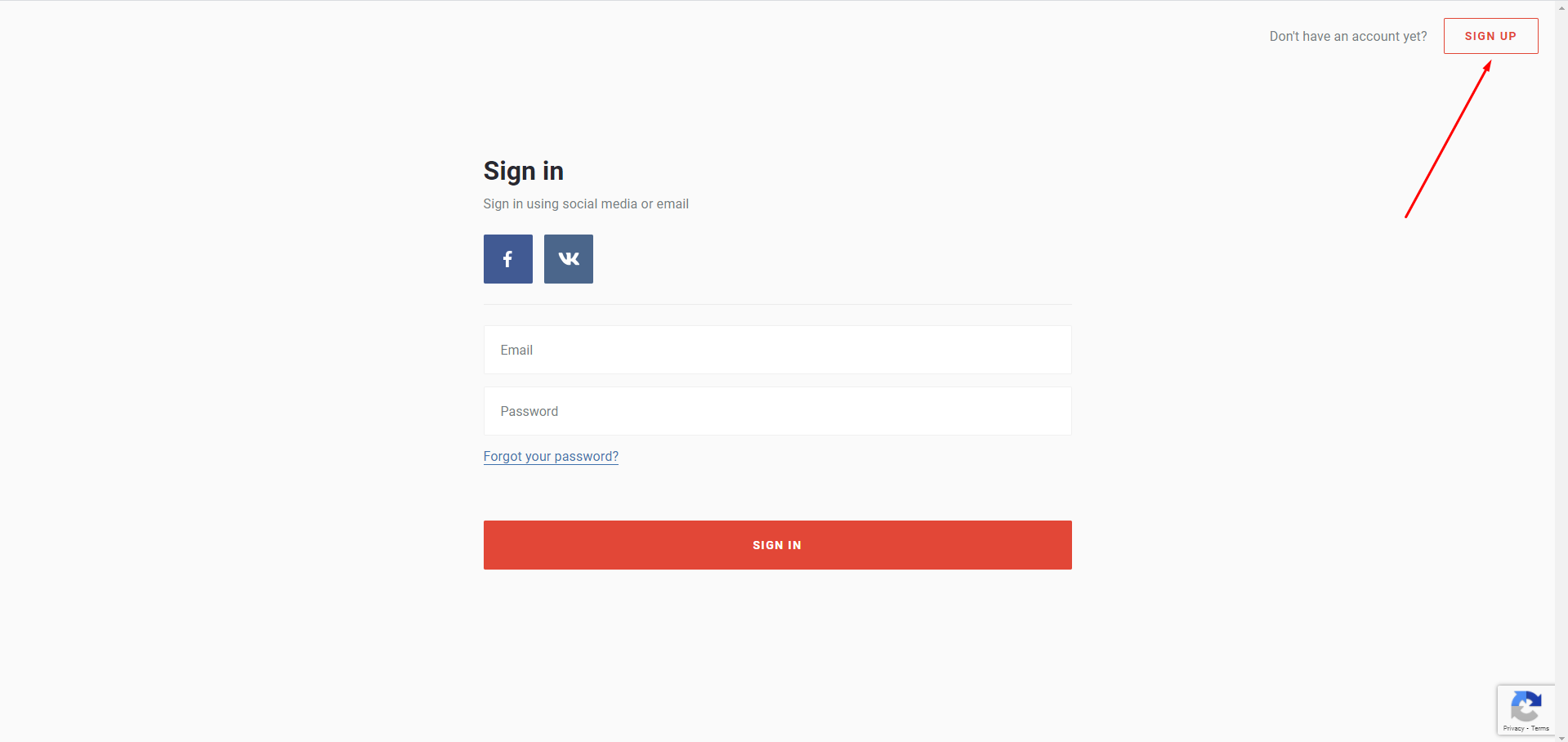
2. Fill in all the fields of the registration form, and click "Sign Up"
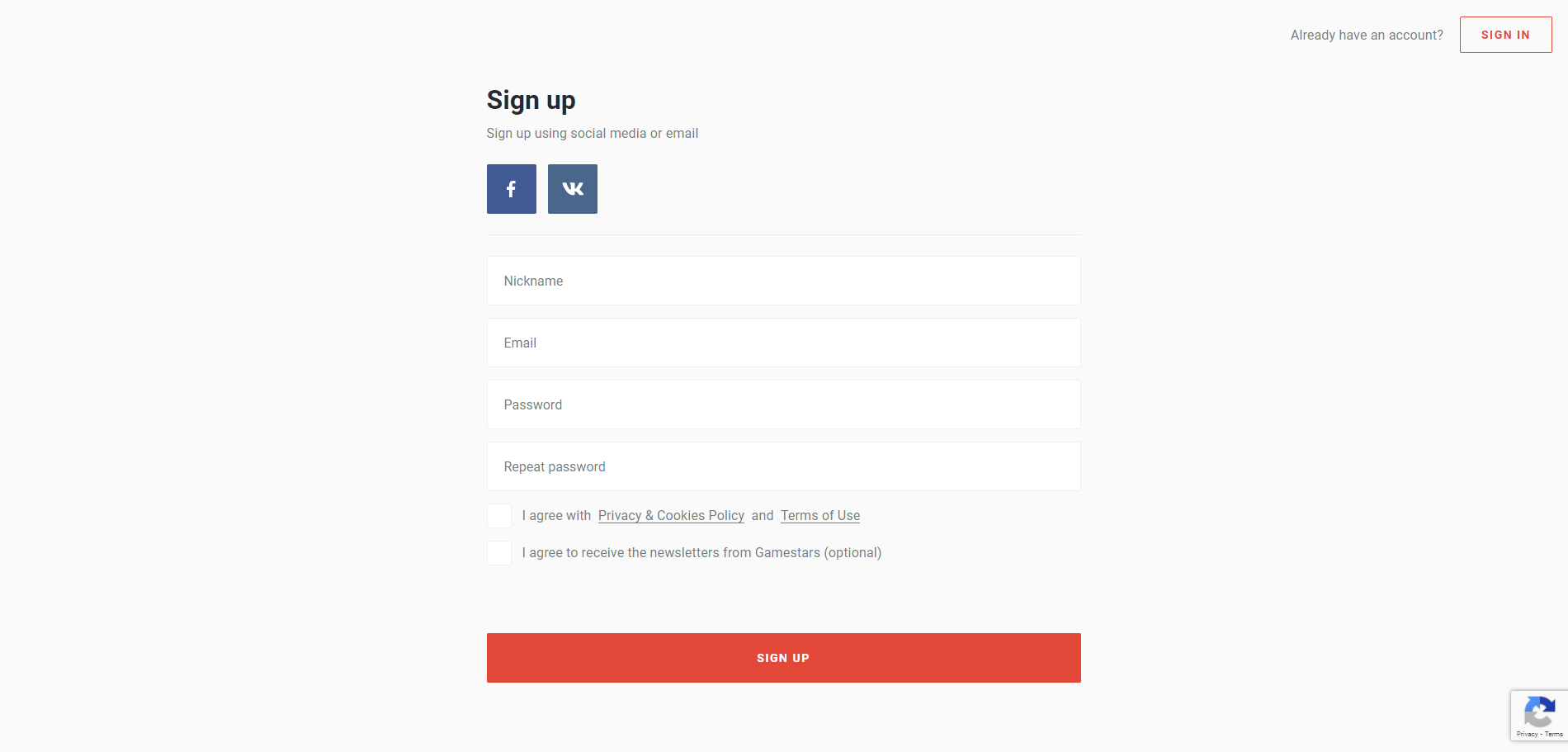
3. After successful registration, a confirmation letter will be sent to your email address.
Follow the link to complete the registration process.
4. To activate the game, you need to go to your profile settings
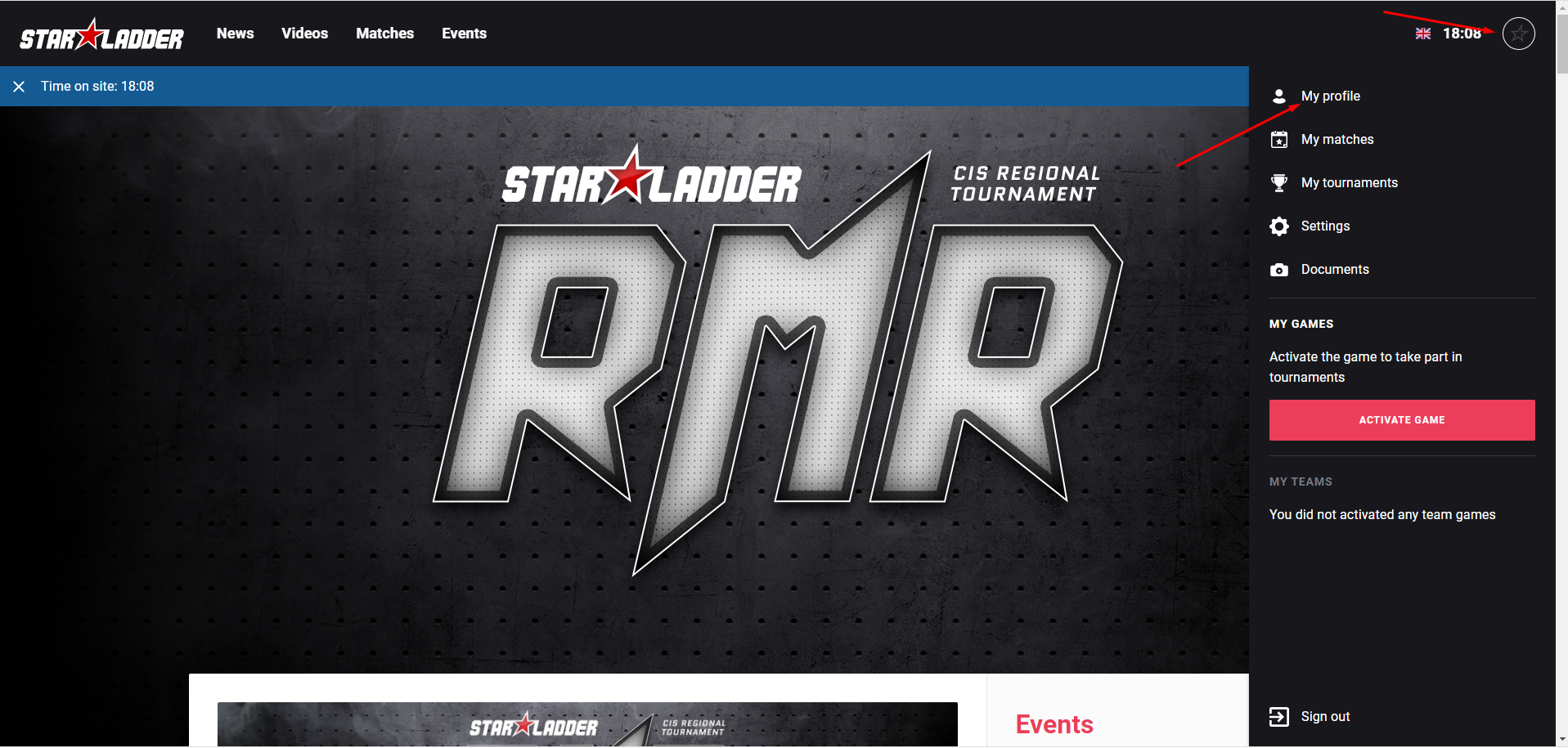
5. Click "Activate Game" to start the activation process.
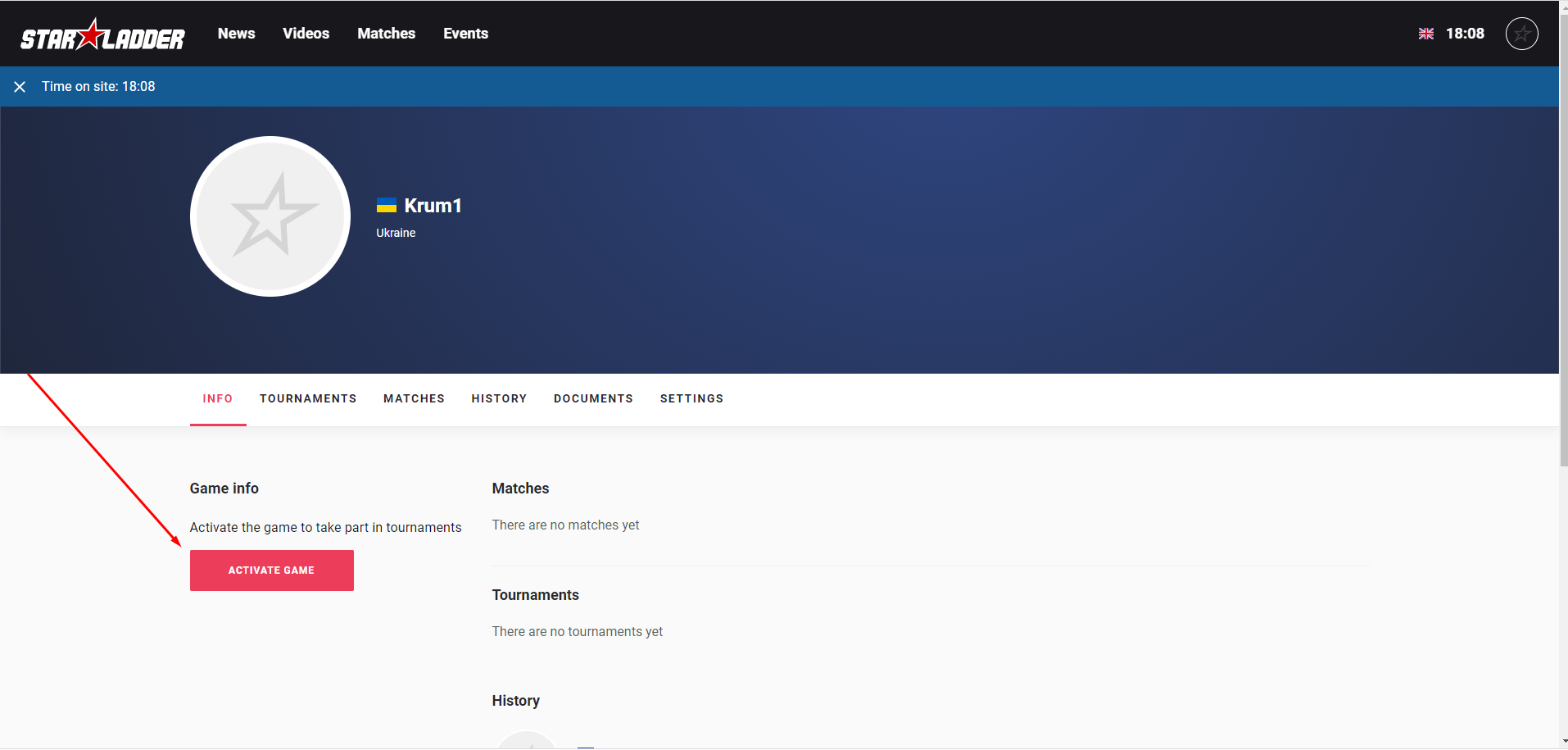
6. Specify your region
(Please note that you will not be able to participate in tournaments of other regions without changing it again).
Enter your game nickname.
Game nickname must be 100% match what is specified in the game client
(taking into account upper and lower case, as well as special characters)
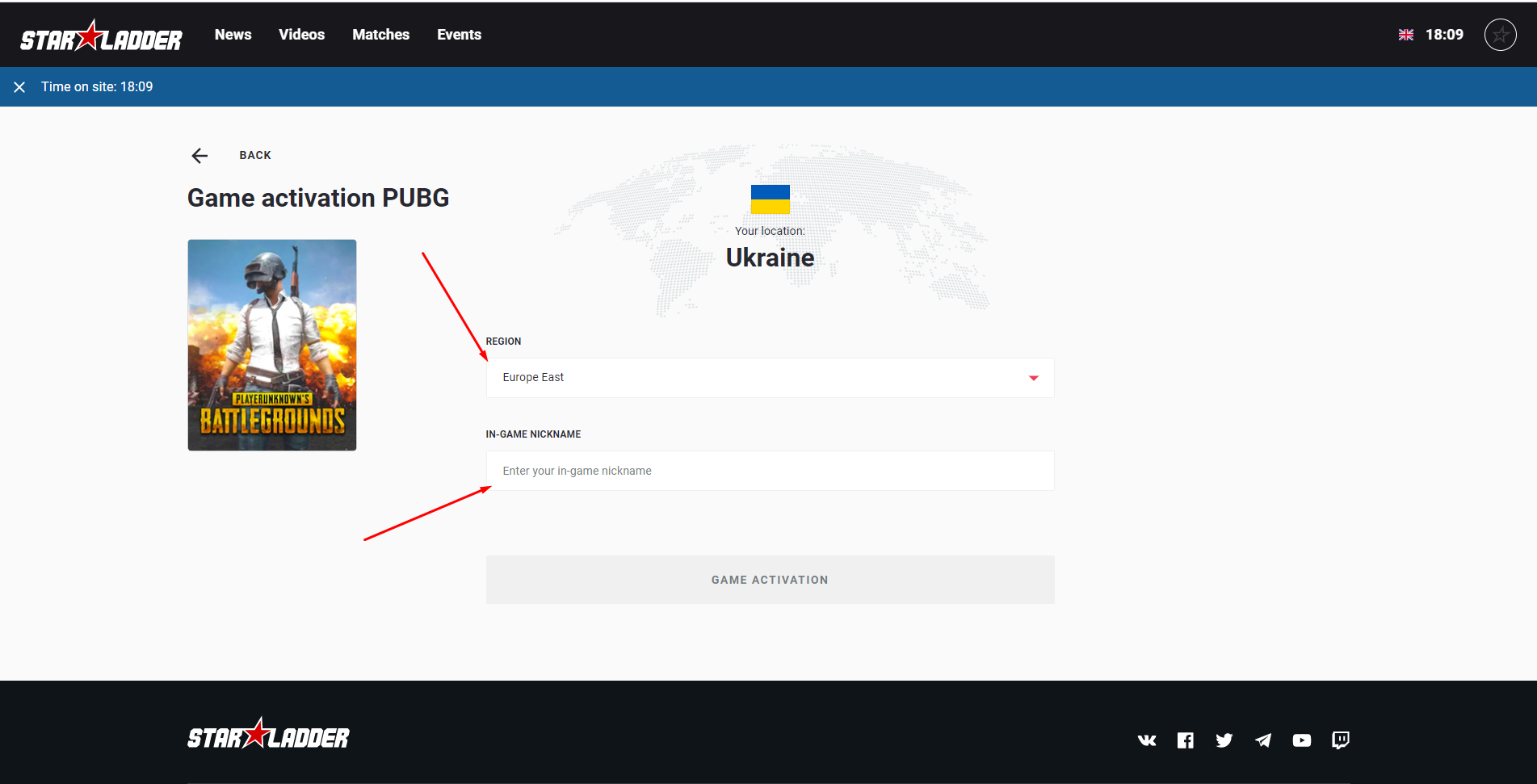
7. After activating the game, it will appear in the list of games in your profile.
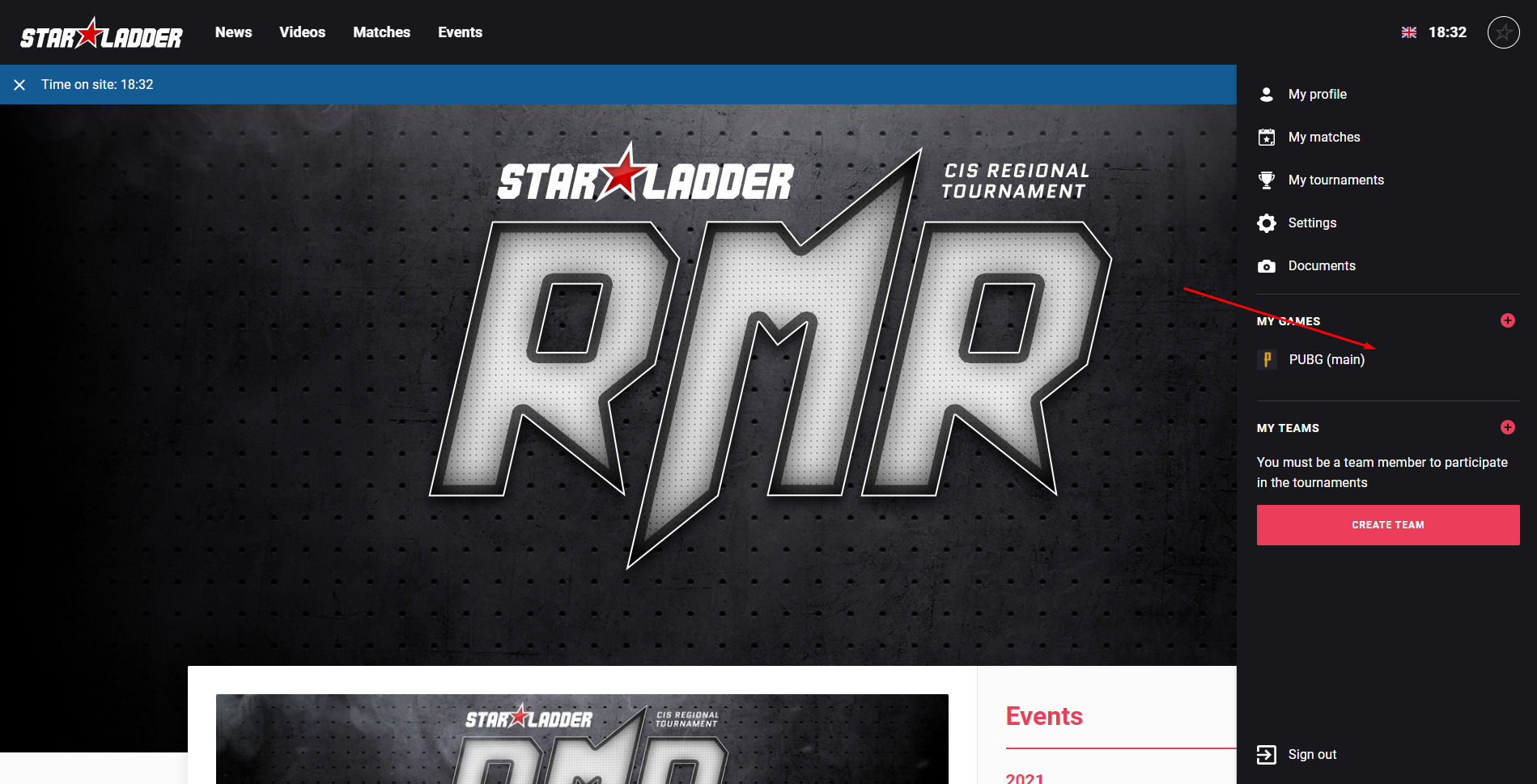
8. If an error was made during activation, you will receive the following note
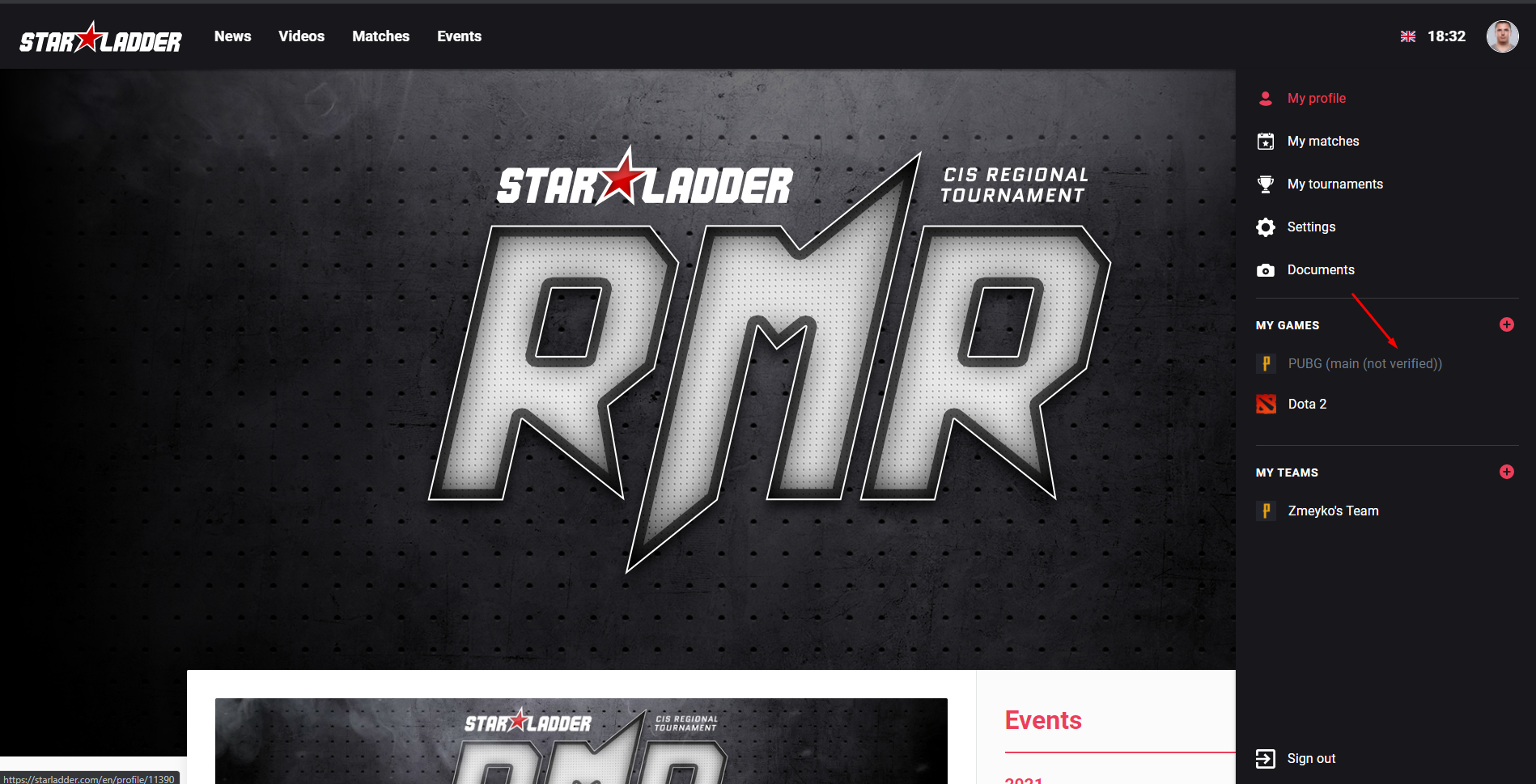
1. To create a team, you need to go to your profile settings.
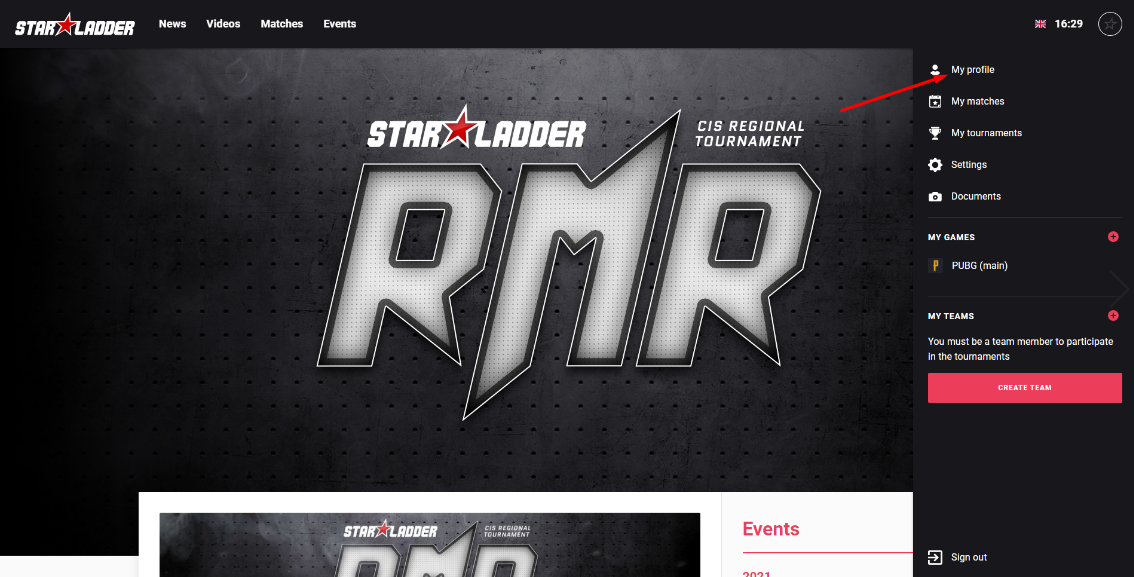
2.Click the "Create Team" button
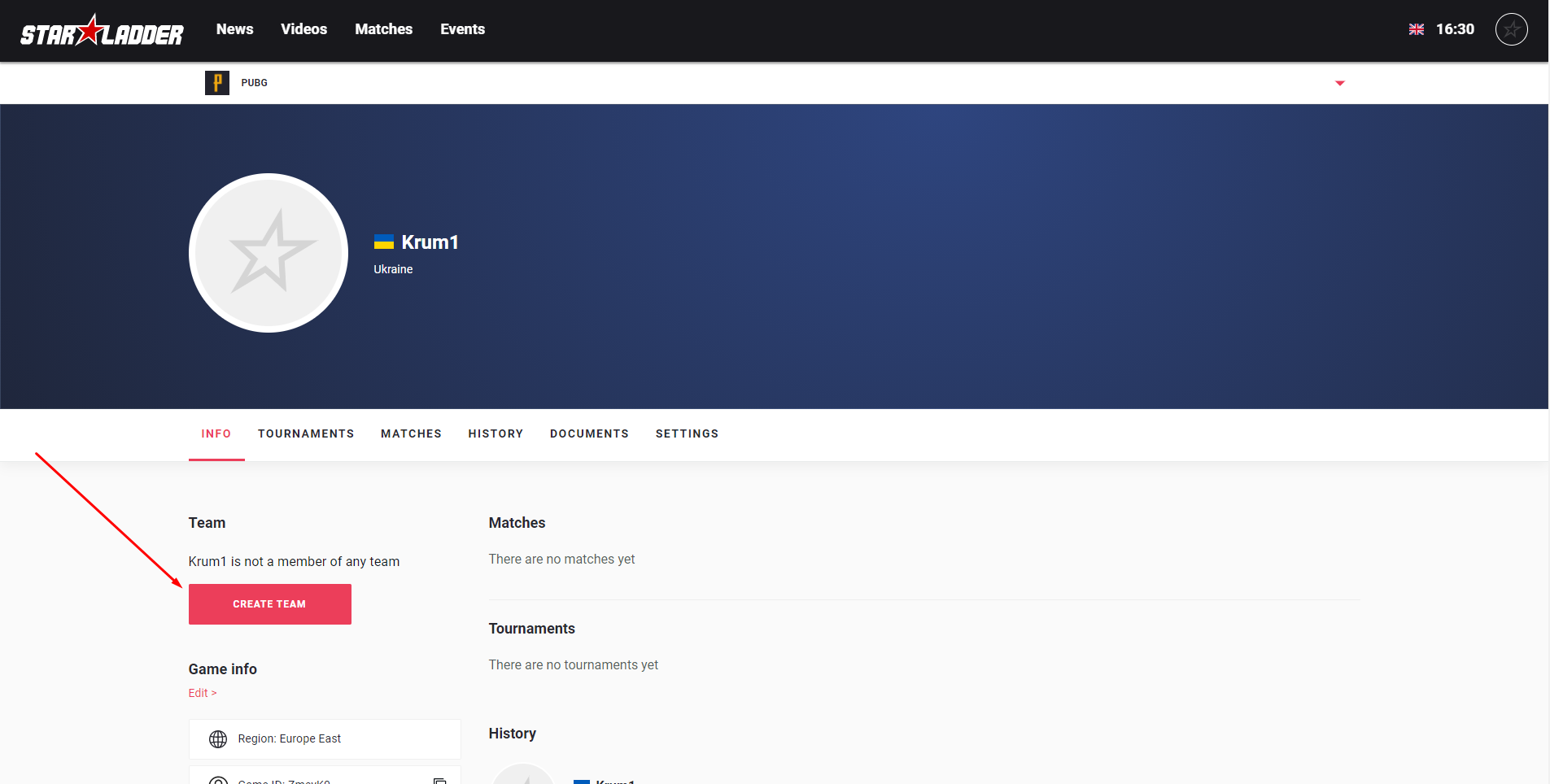
3. Fill in all the fields on the team creation page and click "Create team"
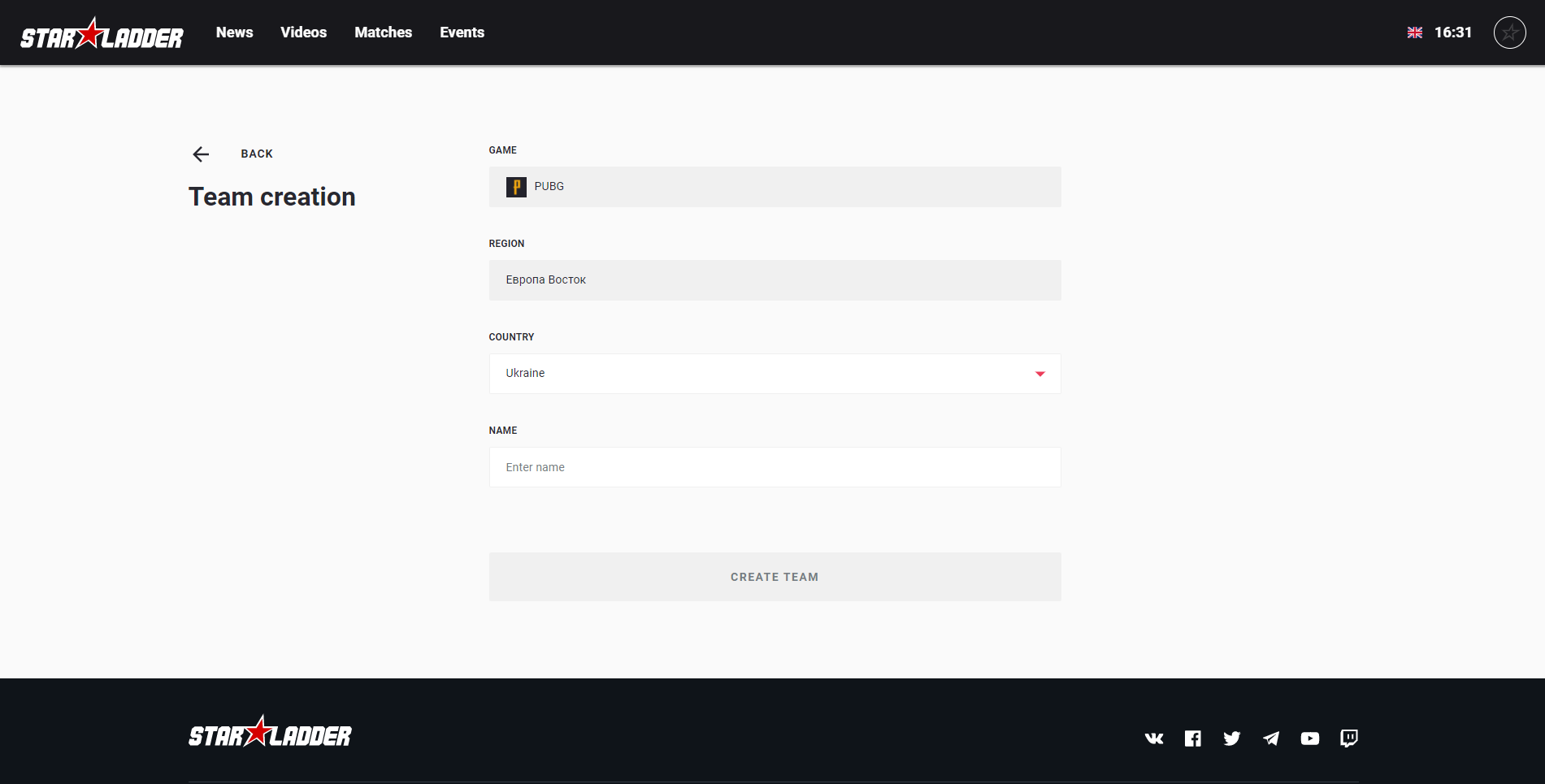
4. To edit a team, go to the team settings
(To do this, click the icon of your team in your profile)
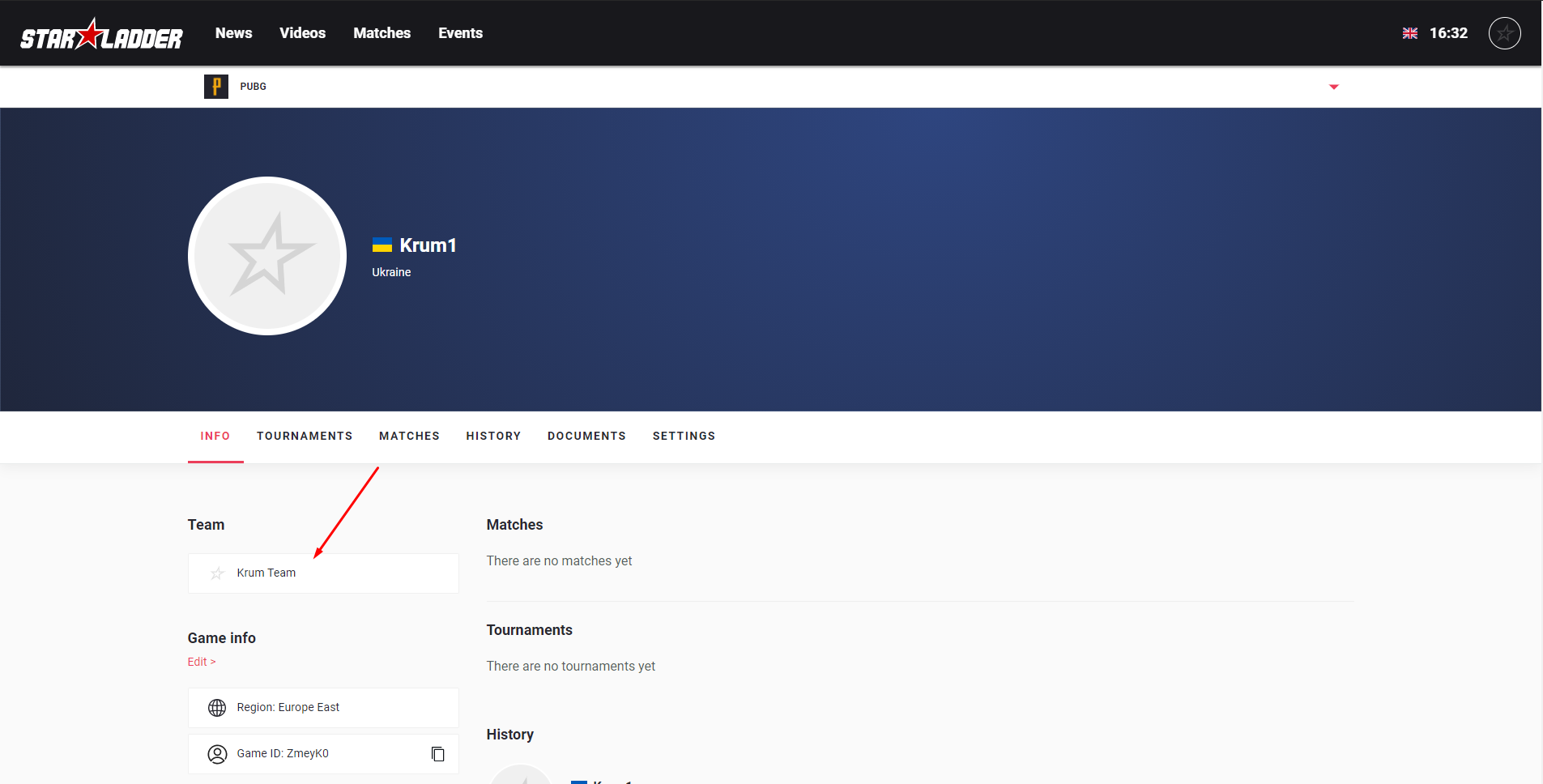
5.To invite another player to your team, you must share with him a special link, and the registration code
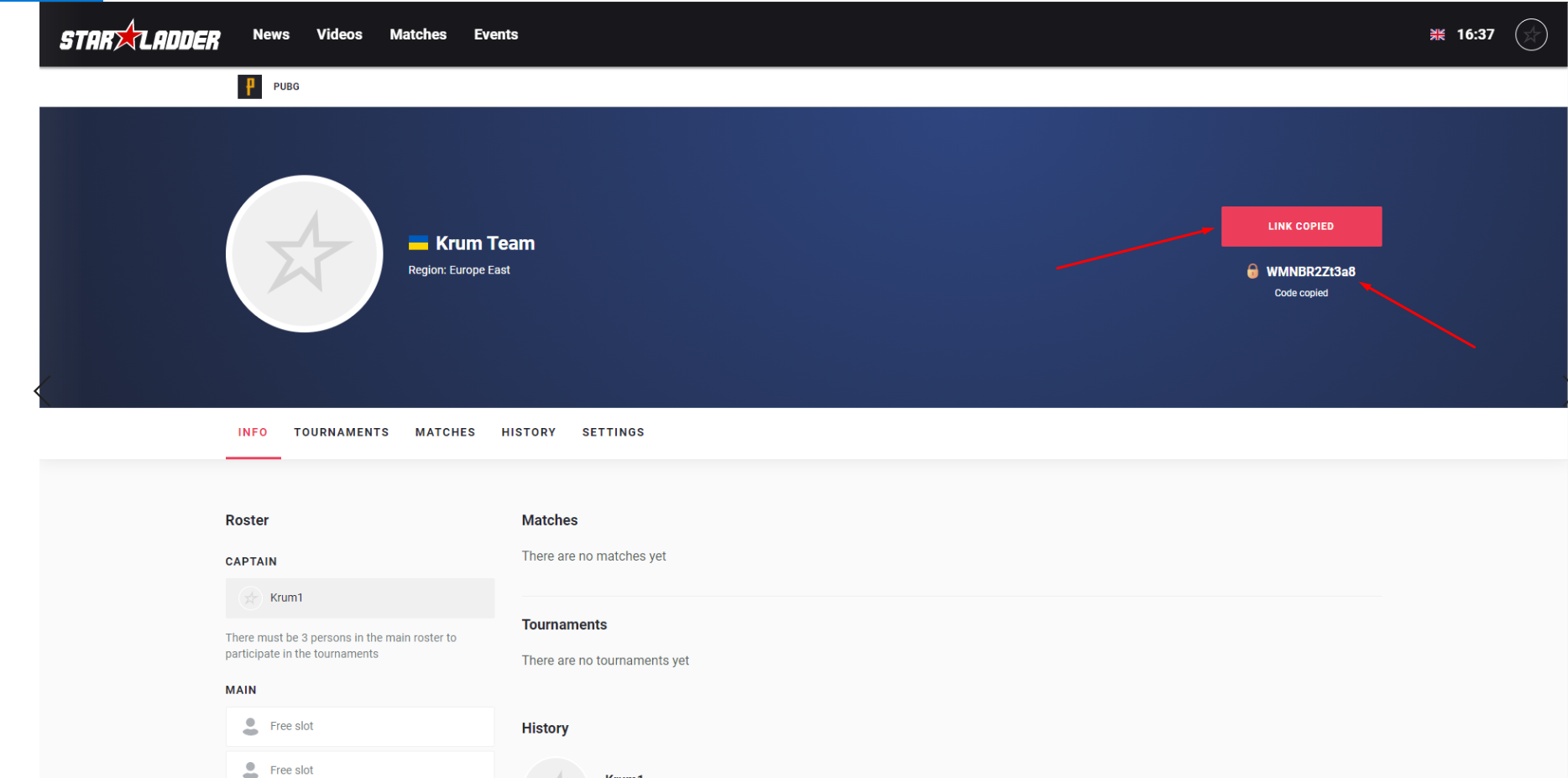
6. The player who followed your link must enter the registration code in the appropriate field
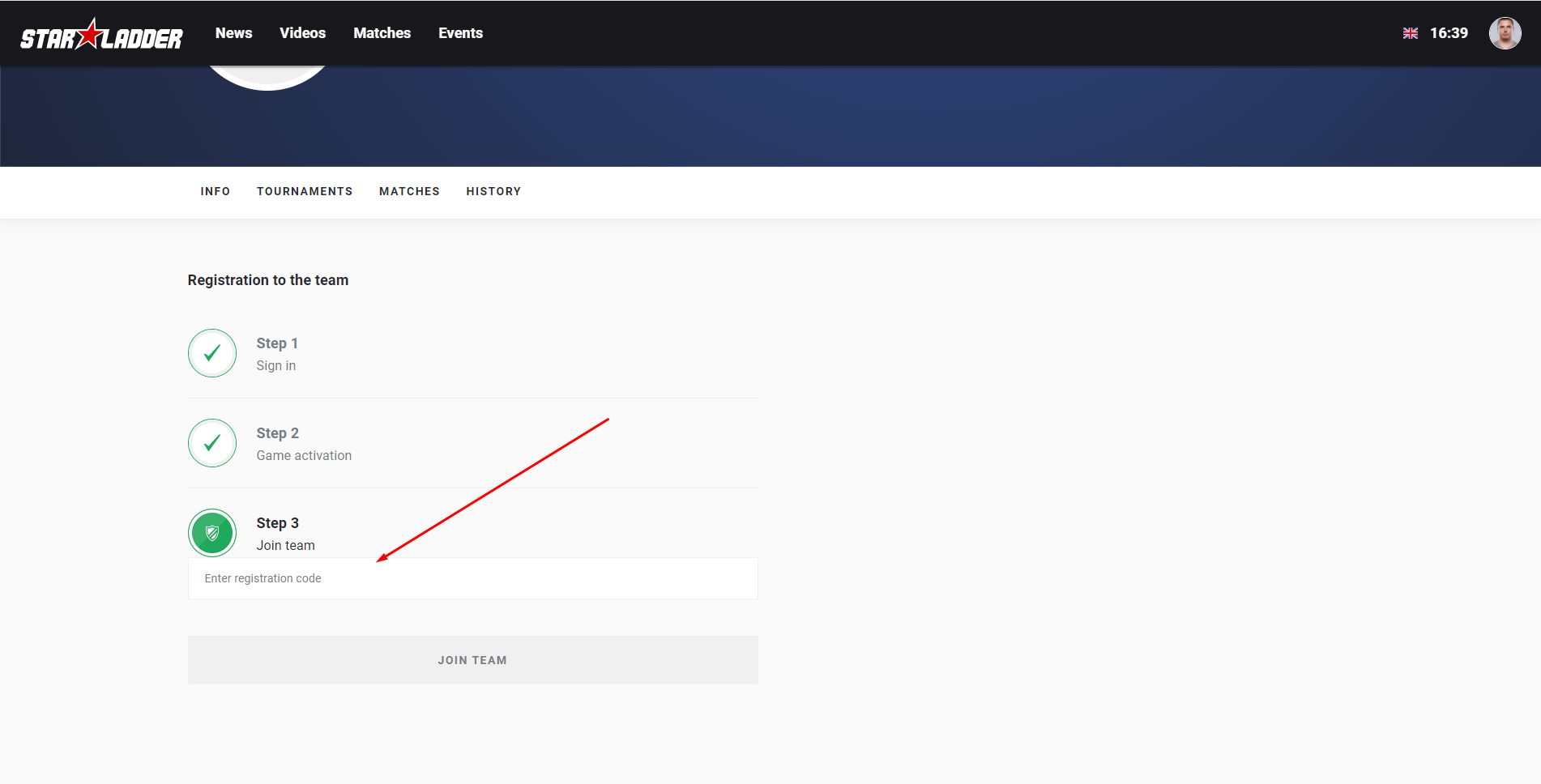
7. For further editing of the team and roster, use the corresponding buttons
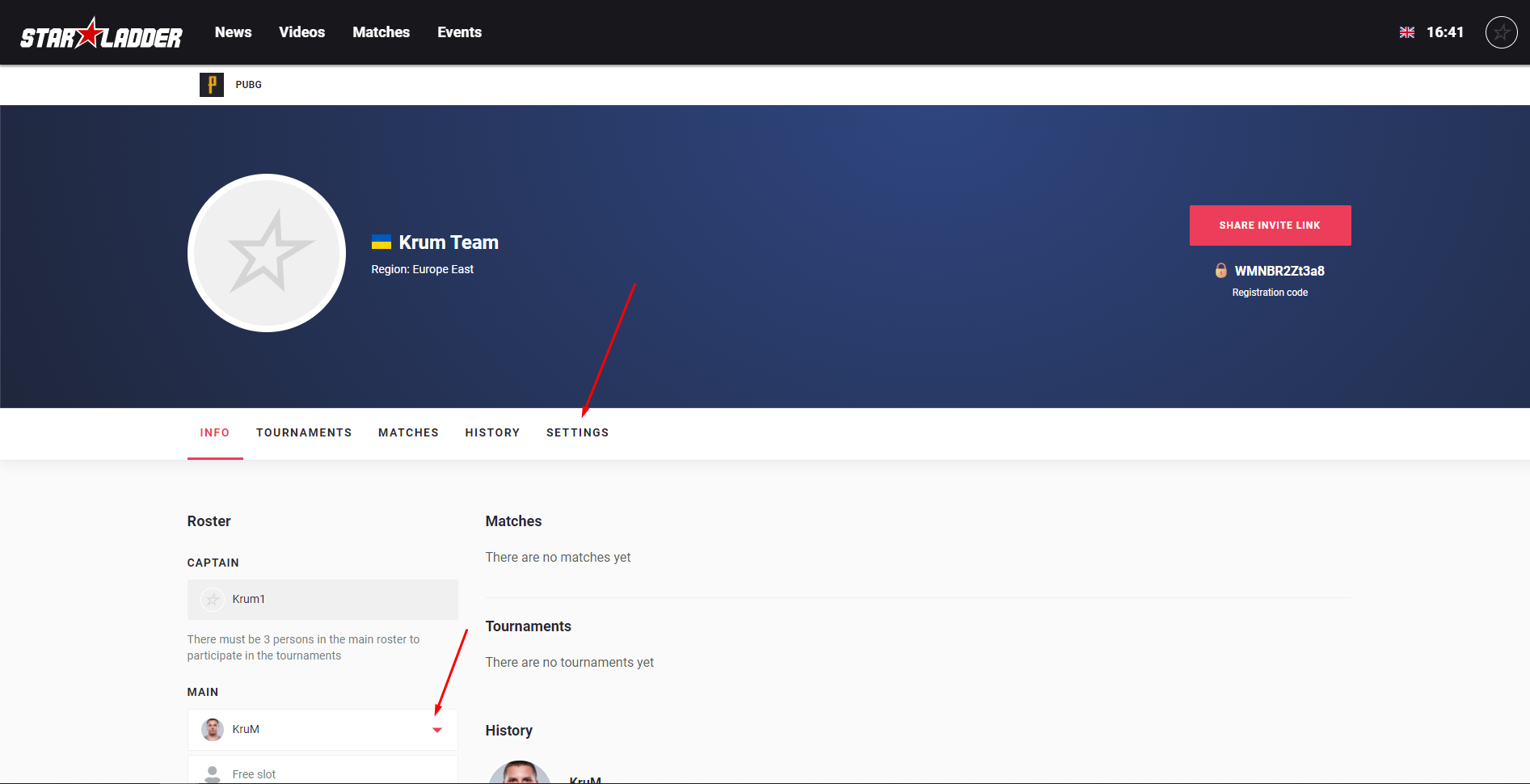
- 1.In order to find out the time, date, participants of the next match, as well as information about the lobby, you need to select your team in the list of participants. It will be highlighted for you in a separate line.
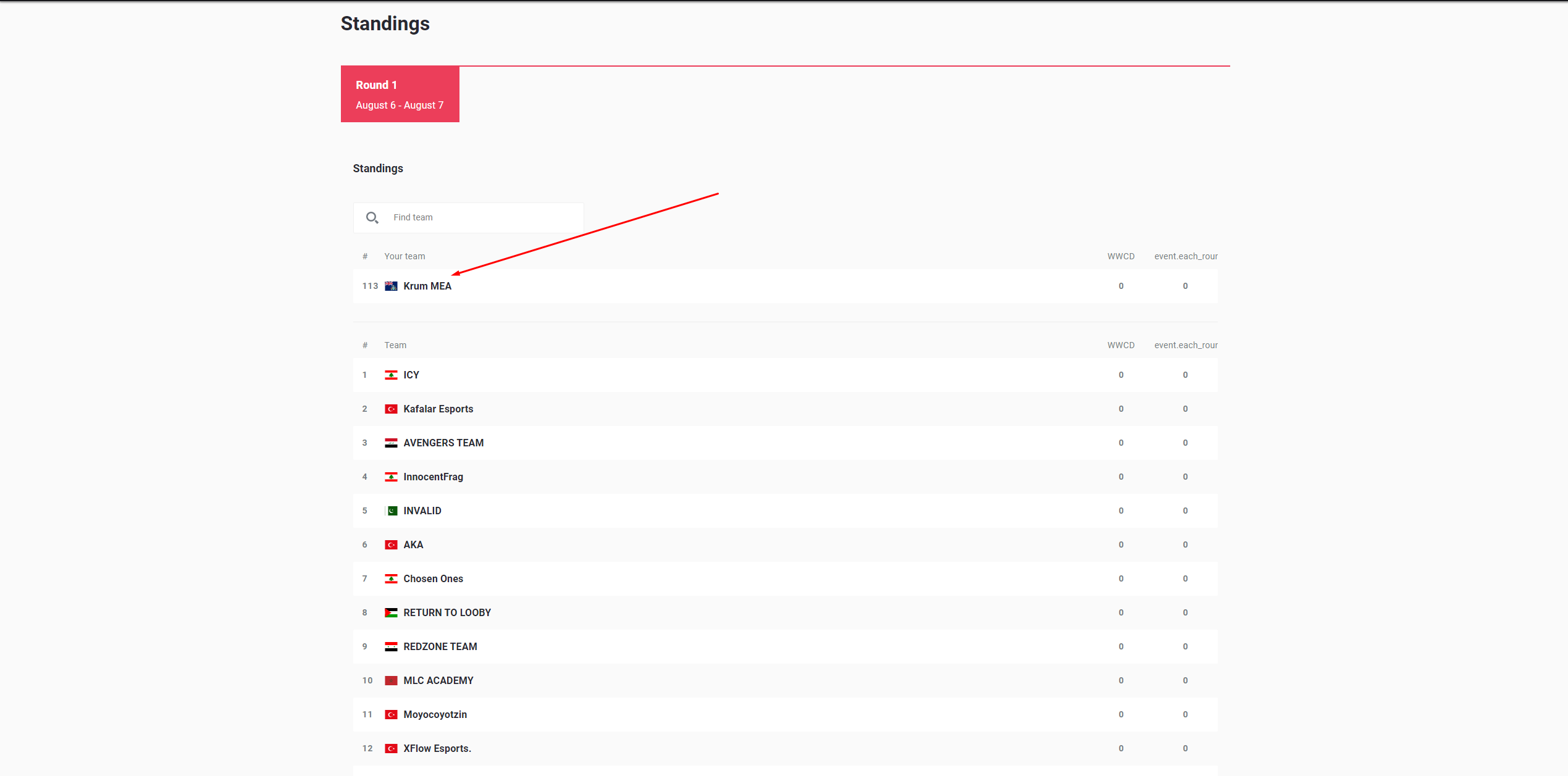
2. Next, select the section "Matches". There you could find all your future matches.
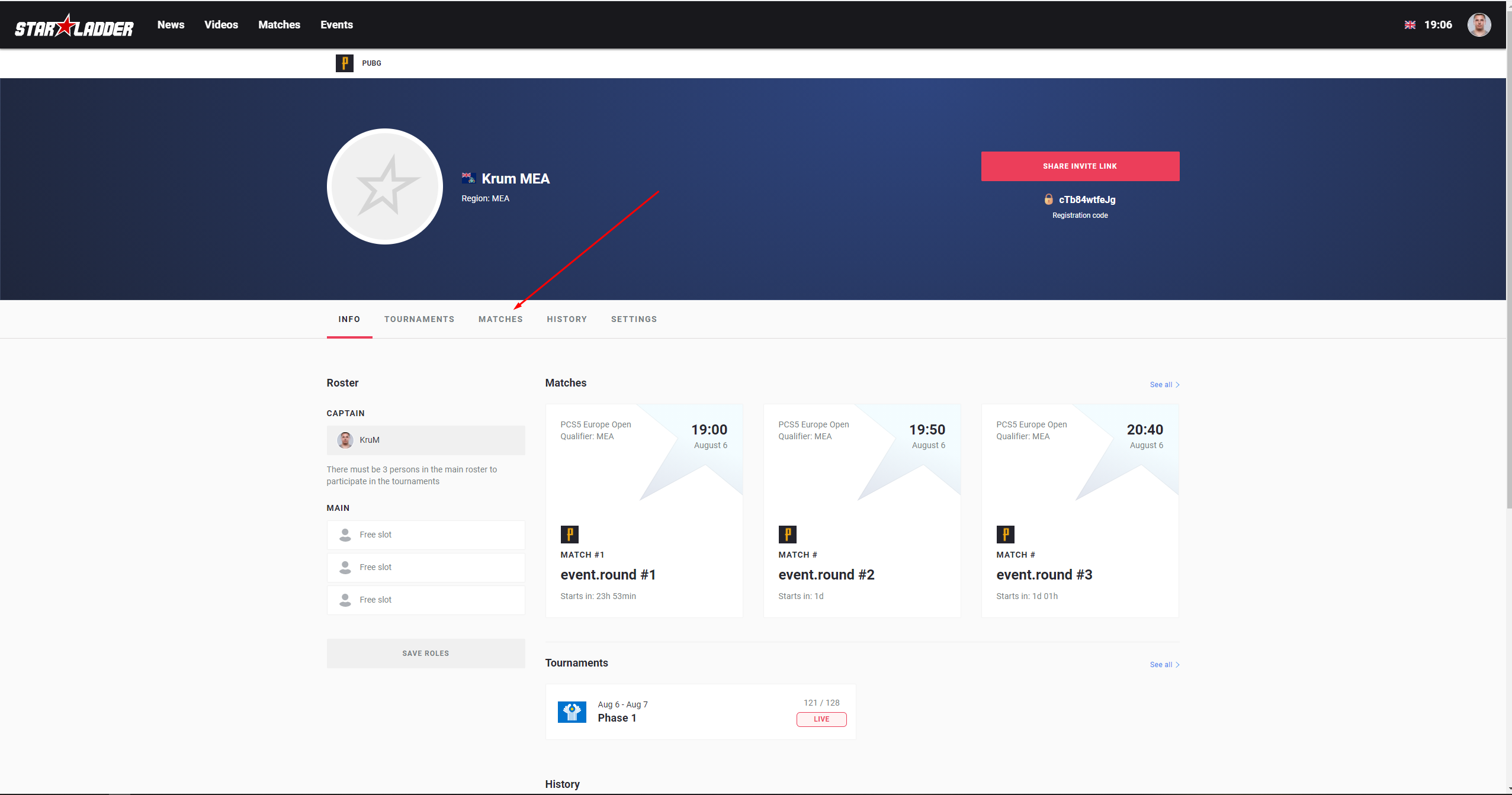
3.Chose the first future match.
Info about the next future matches will be updated as soon, as previous matches will be finished.
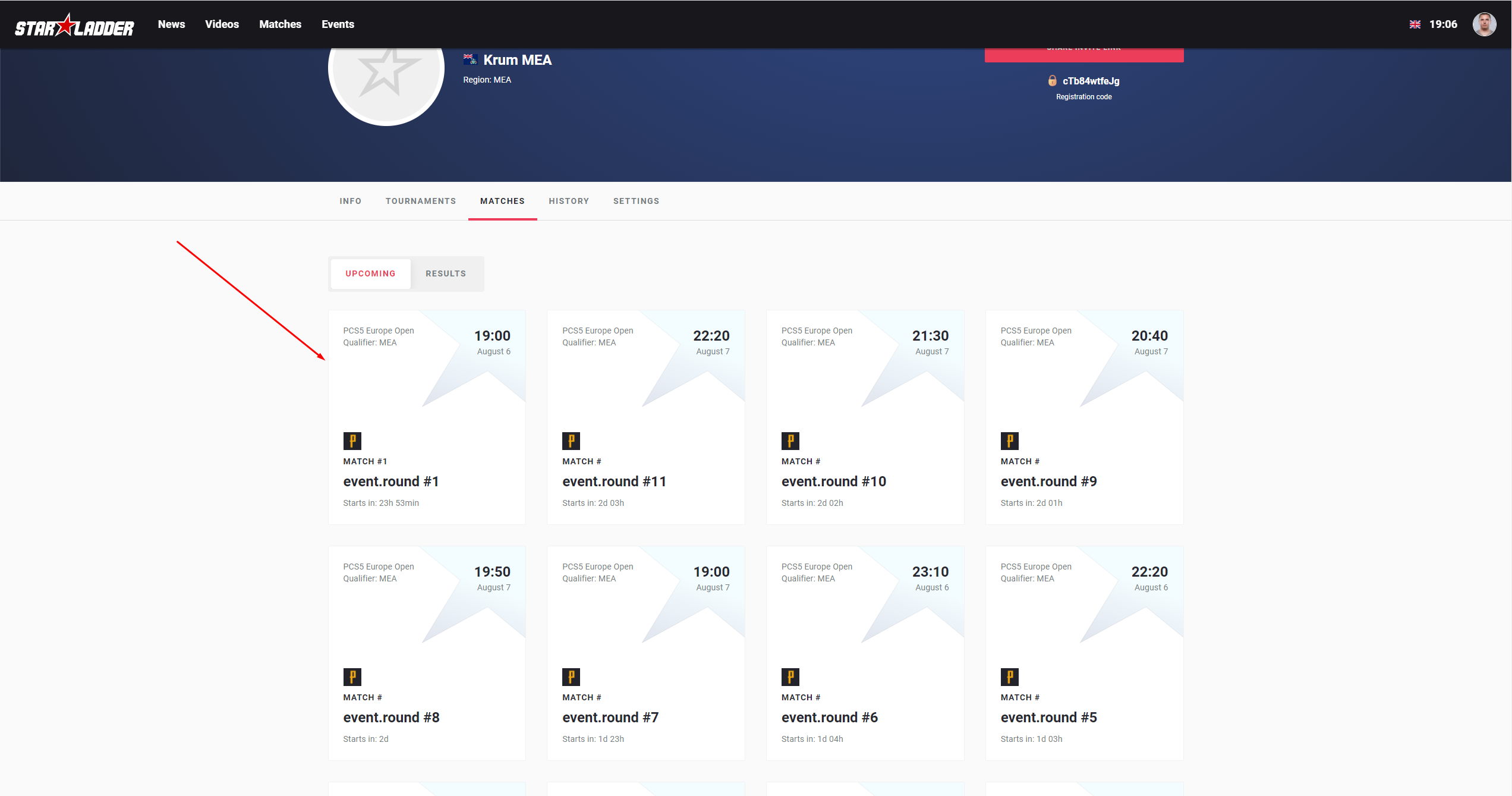
4. On the match page you can find all info about the current match (Date and time, map, Lobby name, and password).
Take a note, that the Lobby name and password will be published 10 minutes before the start of the match (same time, as lobby will be created)
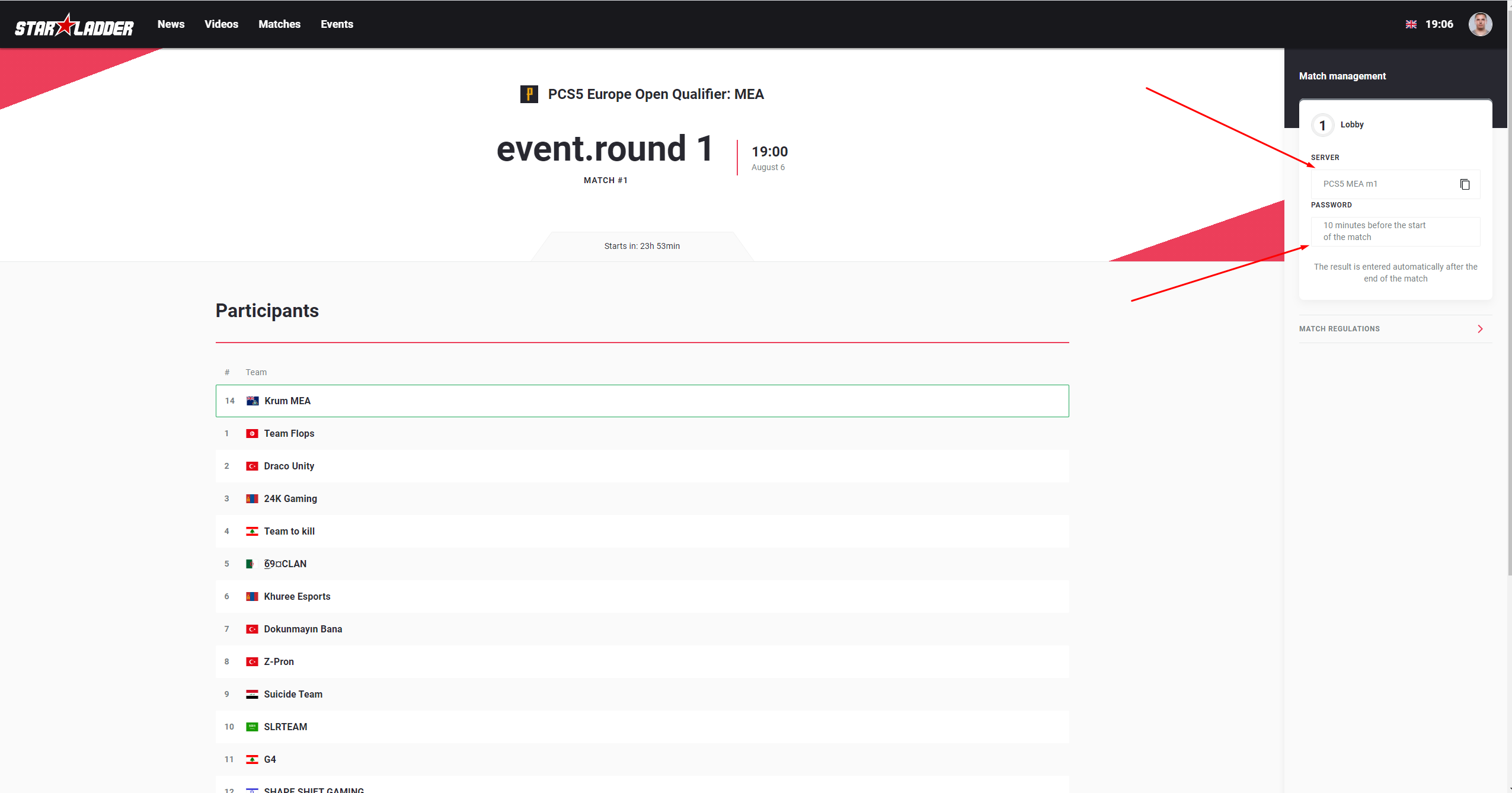
- 1. Select your profile
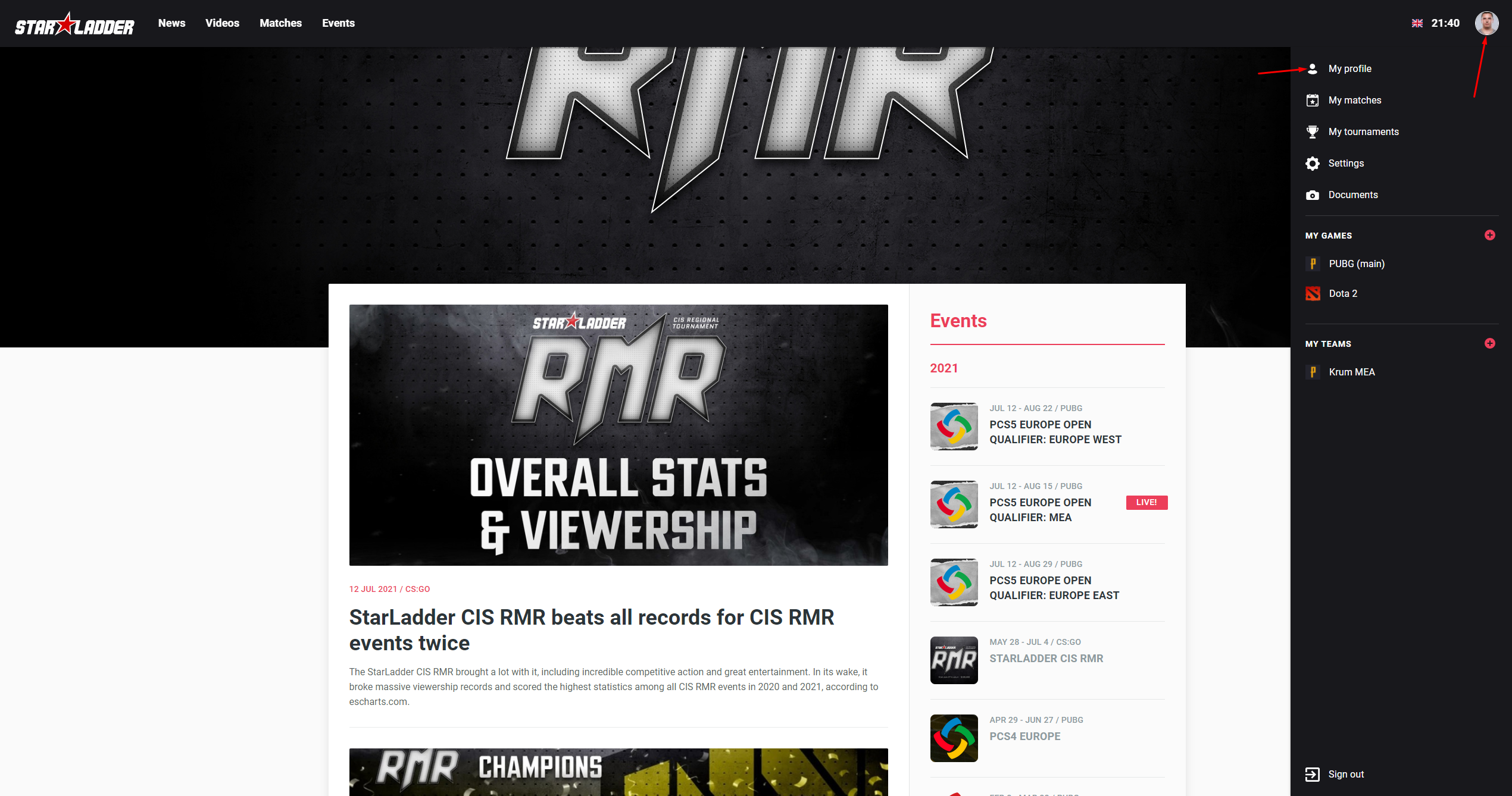
2. Press the edit button
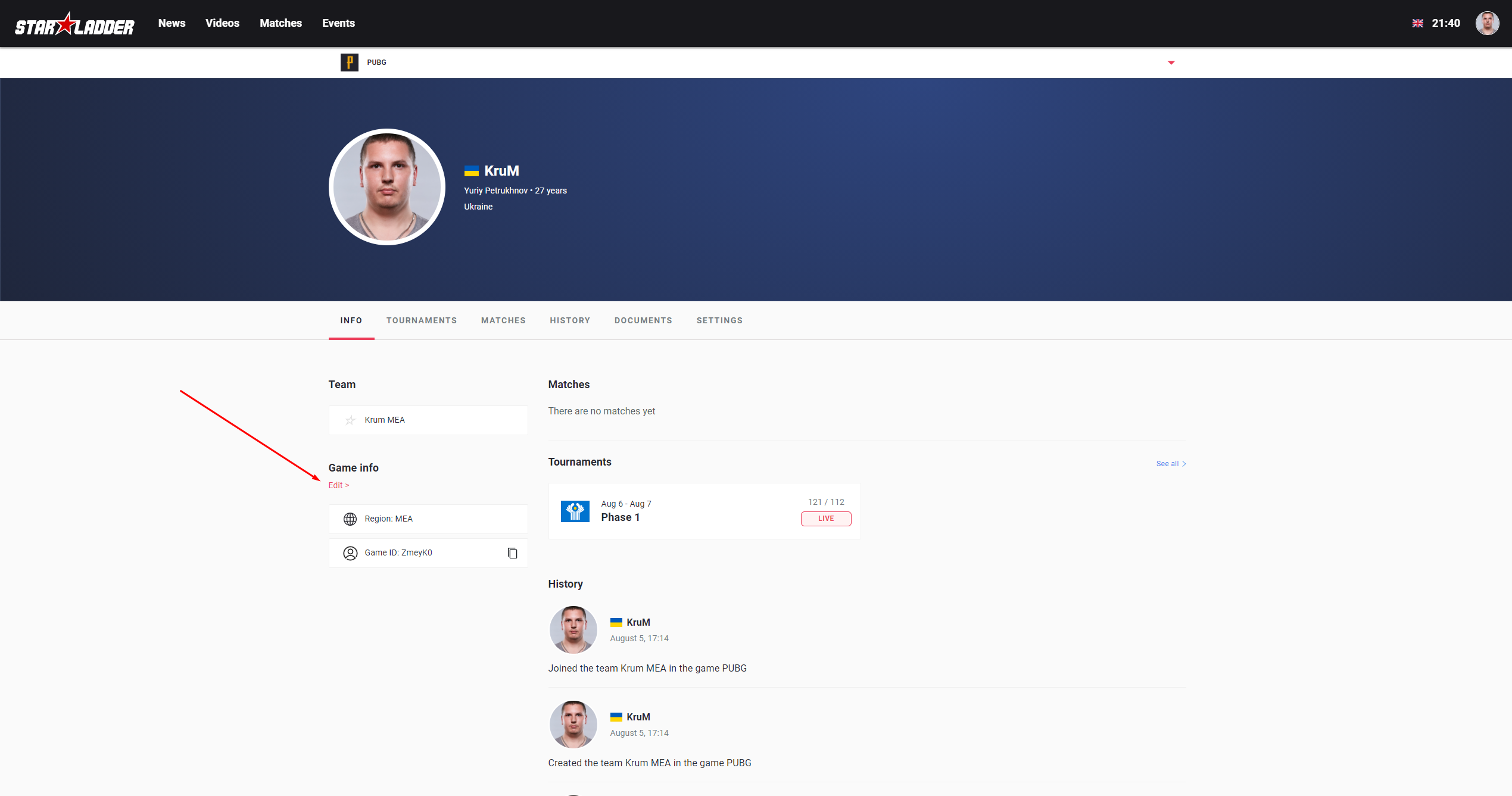
3. Put your new nickname.
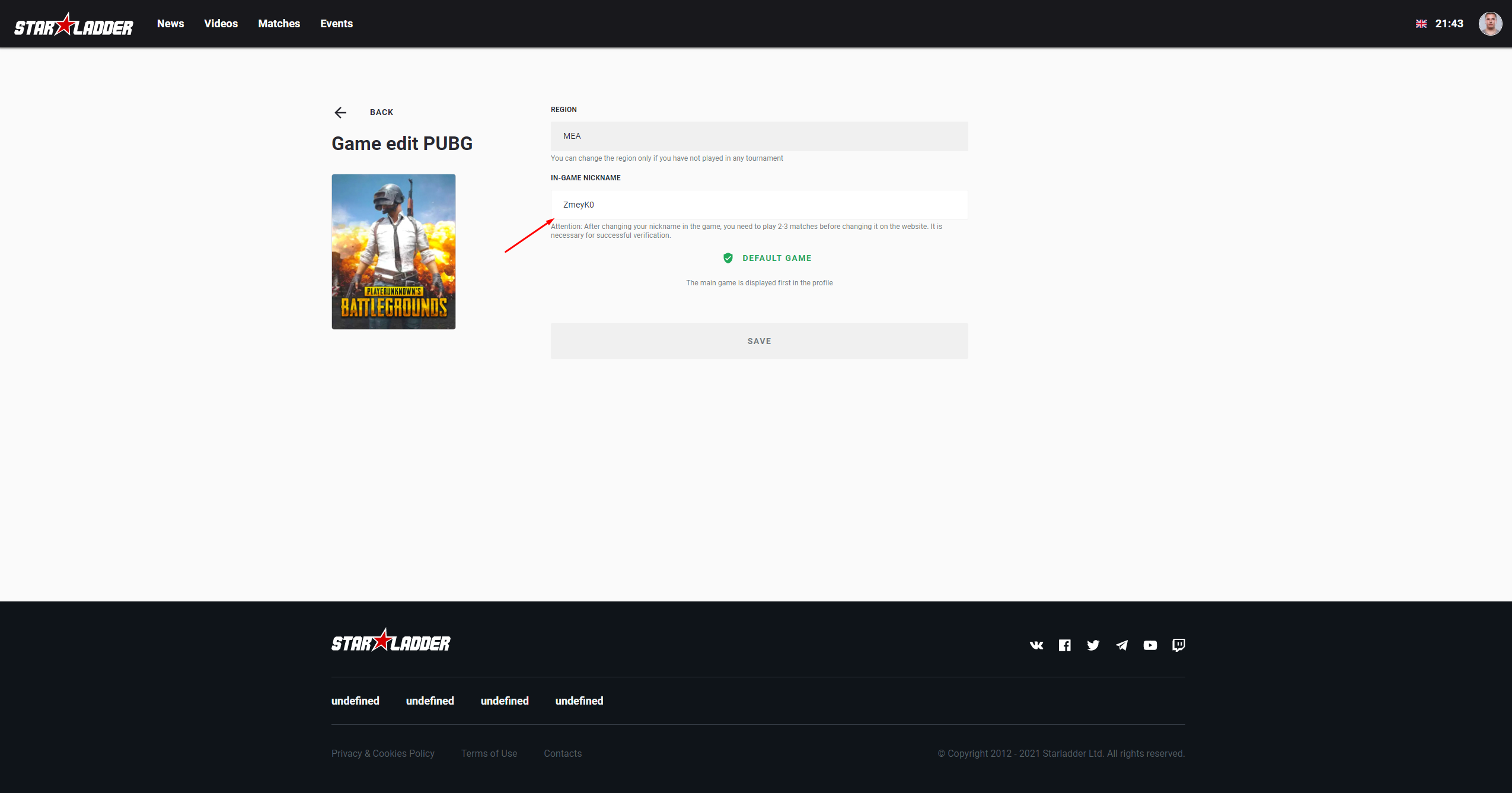
Take a note, that if you changed your nickname in game recently, firstly you need to play 2-3 matches in PUBG, before changing on the website, In another case, your nickname will not be verified, even if it absolutely matches your ingame nickname.
If you changed your nickname on the website before playing the matches. Just change it for any other nickname, and then change it back.
4. After all changes, make sure, that your nickname was verified, In this case, you will not have the notification like this
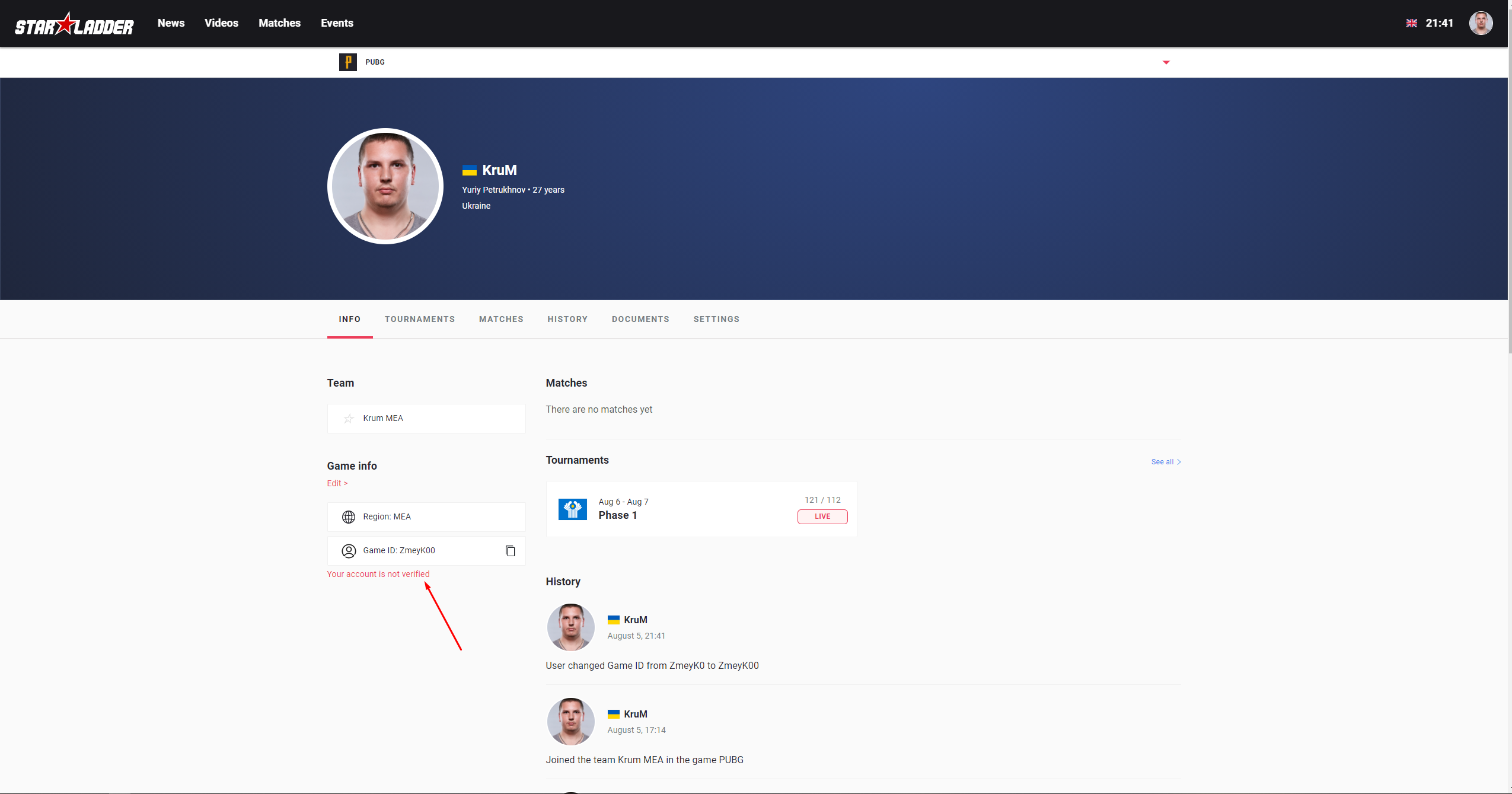
PUBG Updates 12/08:
Q: Where do I register for PCS7 Europe?
A: You can register on the official website here: https://pubgesports.eu. Information on qualifiers can be found at the bottom of the page.Q: What are the dates of the tournament?
A: The dates of the first phases of the Open Qualifiers are specified on the qualifiers registration page. More detailed information about the dates can also be found in the our PCS7 Format Update announcement: https://pubgesports.eu/en/news/pcs7-europe-format-update.Q: Where I can find the tournament rulebook?
A: You can view the PCS7 Europe rulebook here: https://pubgesports.eu/PCS_7_Rules.pdf.Q: How to I register for the Tournament?
A: Teams can register on the qualifiers pages. After registration your team will appear in the team list for the qualifier. If you have any questions then please refer to the FAQ page, or ask tournament admins for help in the official tournament Discord server.Q: Which qualifier region do we need to register for?
A: There are two regions in the PCS7 Europe tournament, MEA and Europe. More information on these can be found in the tournament rulebook.Q: Are there any restrictions on who can participate in the tournament?
A: To compete in one of the PCS7 Europe regions (Europe or MEA), players must reside in one of the countries tournament rulebook.Q: If I finished in the prize money positions, how will I be paid?
A: PCS7 Europe participants who are eligible to receive prize money are required to provide a bank account able to receive international transfers. If a participant is unable to provide such an account, PUBG G-Coin equal to the amount purchasable by the prize money won will be issued as an alternative reward.Q: What is the minimum required age to enter the tournament?
A: All participants must be at least 18 years of age by their first game day.Q: Can we add a substitute player to our team?
A: No, all teams must have only four players.Q: Can we change players in the team during the qualifiers?
A: Teams are unable to change players after the first match of the qualifiers. In case of an emergency, the referee may allow short-term replacements. To apply for emergency consideration, please contact the referee in the official tournament Discord server.
